PHP Code Sniffer breaks apart in tokens PHP, JavaScript and CSS files and detect violation of coding standards.
Installing Code Sniffer
Let’s start with Installation step and then Netbeans configuration
On Linux
(tested only on Ubuntu)
sudo pear install --alldeps php_codesniffer
On Mac (with brew)
brew install php-code-sniffer
You can install brew by going to http://brew.sh/
On Windows
TODO
Installing WordPress Coding Standard
Check available coding standards
Run following command to check available coding standards by default.
phpcs -i
You will get something like:
The installed coding standards are MySource, PEAR, PHPCS, PSR1, PSR2, Squiz and Zend
You can also find them in filesystem:
cd $(pear config-get php_dir)/PHP/CodeSniffer/Standards/
Install WordPress Coding Standard
We are following these WordPress coding standard – https://github.com/WordPress-Coding-Standards/WordPress-Coding-Standards
You can install it using:
git clone git://github.com/WordPress-Coding-Standards/WordPress-Coding-Standards.git $(pear config-get php_dir)/PHP/CodeSniffer/Standards/WordPress
CodeSniffer and NetBeans
Configuring CodeSniffer in NetBeans
Note: Instructions given below are for NetBeans 7.4+. If you are using older version, please upgrade NetBeans.
Go to Netbeans Tools > Options > PHP
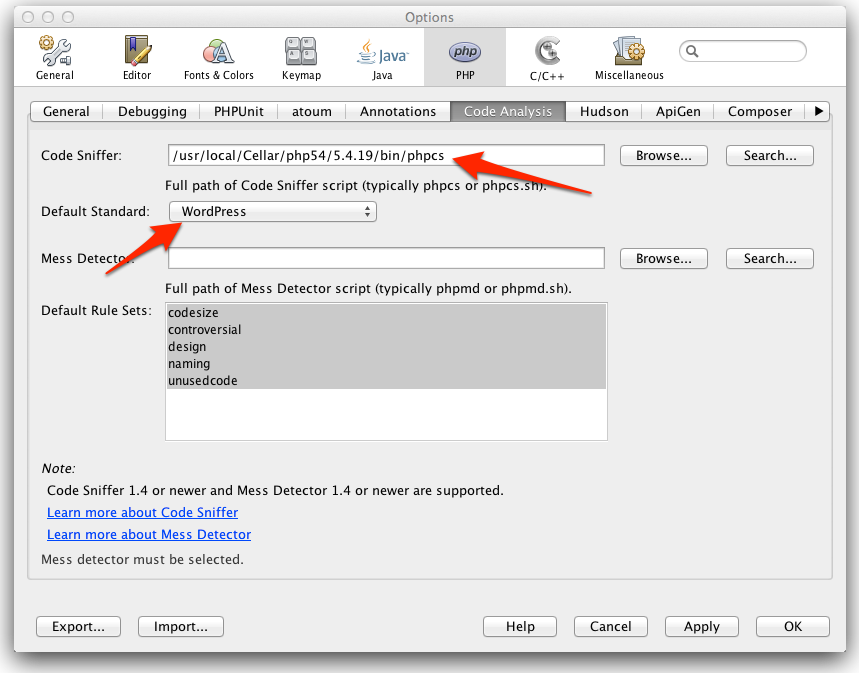
If all goes well you will see something like below in your netbeans output window:
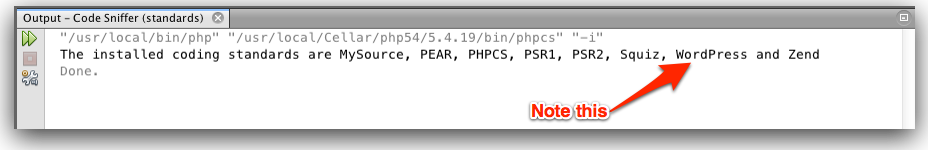
Missing “Code Analysis” option tab
We are using Netbeans 7.4 beta which has “Code Analysis” built in.
For old Net Beans version you can install it from Tools > Plugins .
Just go to “Available Plugins” tab and search for “phpcs”. You will get 2 options. Try both! Or better upgrade to Netbeans 7.4.
Troubleshooting Mac with Brew
This should have been cakewalk. But if you are on mac and using brew it might get tough.
In any case if NetBeans refuse to show you CodeSniffer standards in drop-down menu, please run following:
pear config-show | grep bin_dir
It outputs
PEAR executables directory bin_dir /usr/local/Cellar/php54/5.4.19/bin
Just append phpcs to it so it becomes /usr/local/Cellar/php54/5.4.19/bin/phpcs
Also, you need to use php binary path by brew:
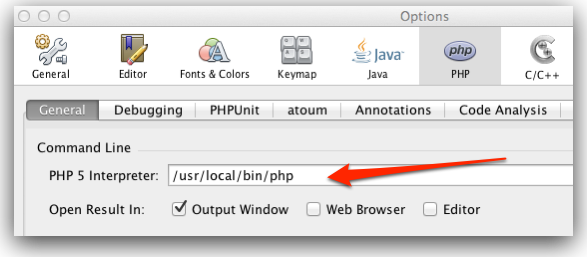
Running CodeSniffer in NetBeans
Select a file or a folder. Then click Source >> Inspect Menu.
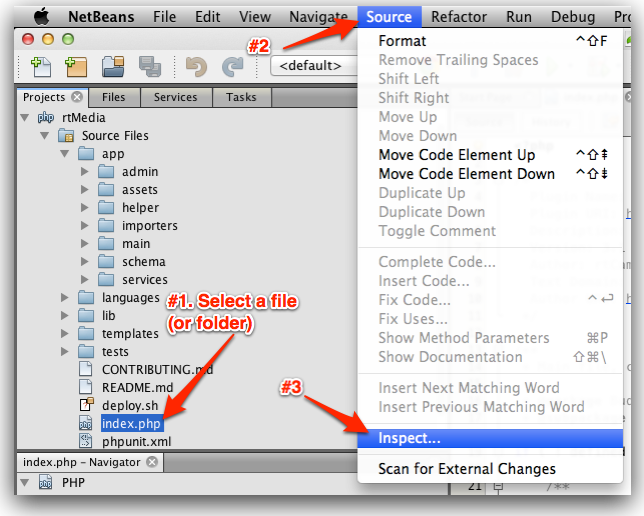
Then select Code Sniffer configuration from drop-down and hit “Inspect” button.
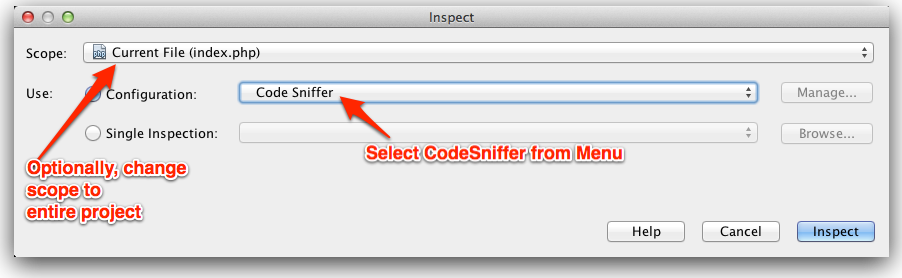
CodeSniffer and GitLab-CI
rtCamp uses GitLab and GitLab-CI to manage its product line.
Installation CodeSniffer on Runner
Installation process will be similar to installing on Linux (assuming you are using Linux to run GItLab-CI Runner).
If you are rtCamper using ci.rtcamp.com, then you can ignore this part as all runners have CodeSniffer already installed.
Configuring GitLab-CI Project
Go to GitLab-CI Project Settings and paste following line in “Scripts” section.
phpcs "--standard=WordPress" "--report=full" "--extensions=inc,php,phpt,php4,php5,php3,phtml" "--encoding=UTF-8"
Screenshot:
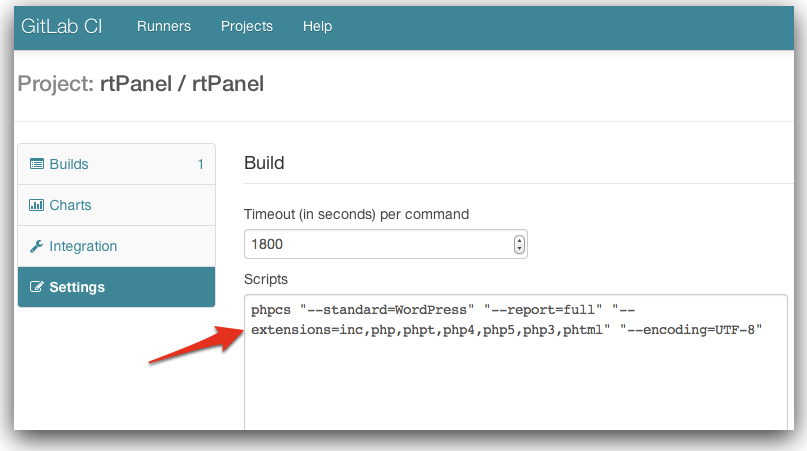
Comments
in case pear: command not found :
Try this : sudo apt-get install php-pear