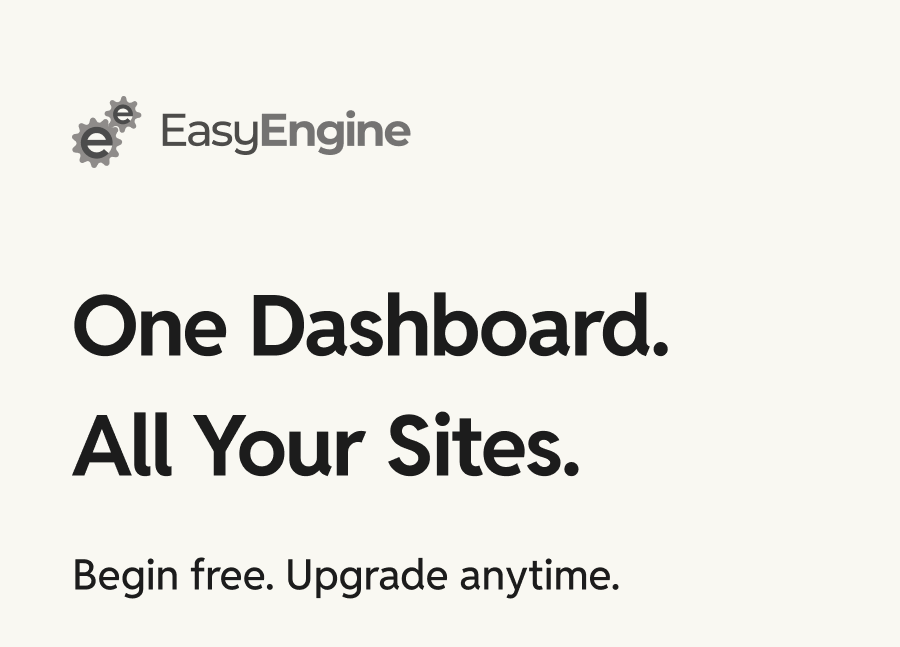SCALABLE WORDPRESS CLOUD SERVER CONTROL PANEL
Already selling to WordPress users?
Add hosting to your menu
If you are a theme developer, plugin seller, domain seller or an agency, add managed hosting to your offering with EasyEngine – without touching the server. Integrated with WPCloud, AWS & more. Fully white-label.
Built for WordPress, backed by 15+ years of expertise
EasyEngine started in 2009 as a command-line tool to make WordPress DevOps simple. It’s now trusted by 75,000+ sites worldwide.
The dashboard brings that same reliability to a modern interface – without losing the power underneath.
NGINX-optimized stack
Purpose-built for WordPress performance. No Apache overhead.

WP-CLI access
Full command-line access when you need it. The CLI is always there.
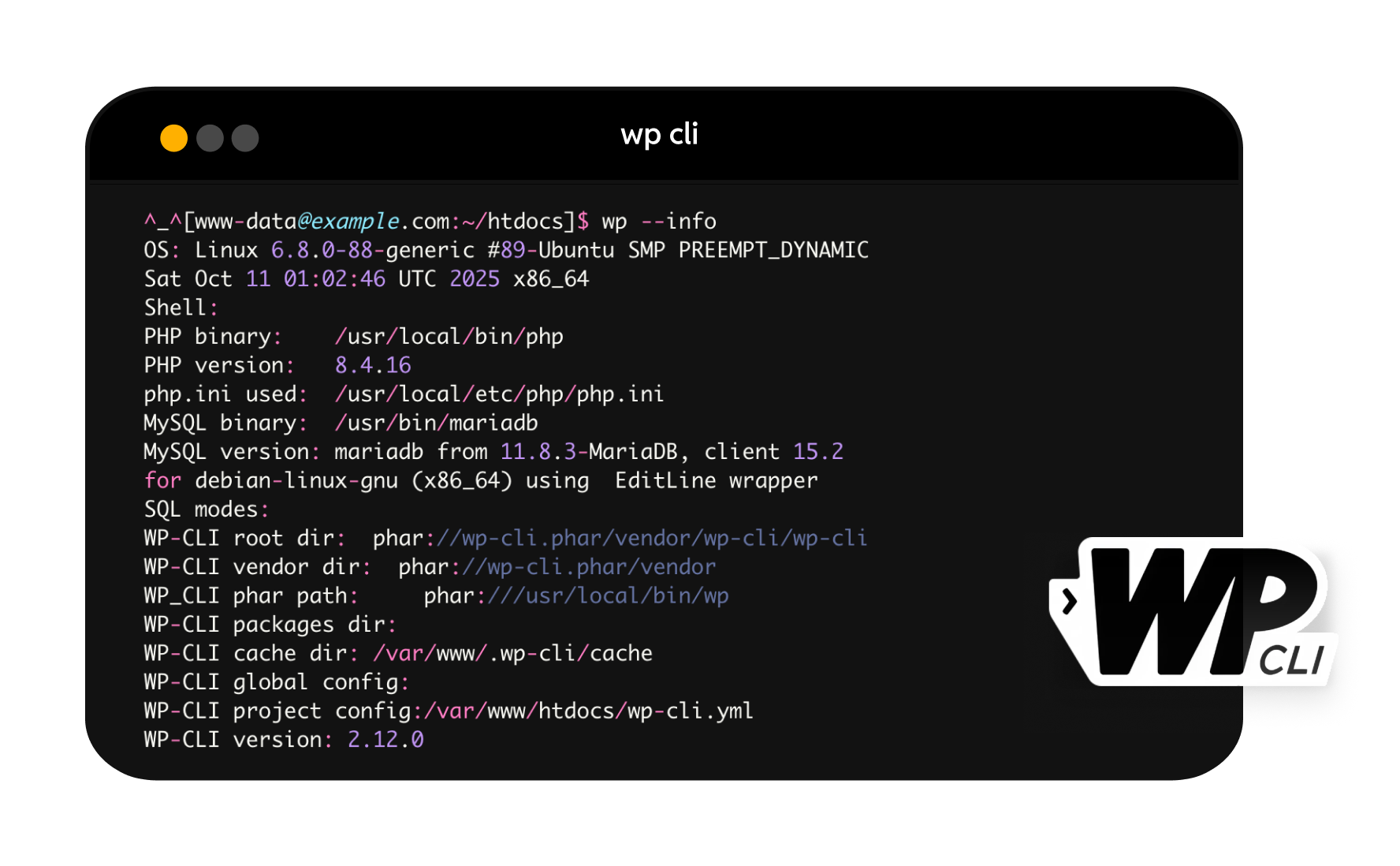
One-click backup & restore
Something broke? Roll back to any backup point instantly. Schedule automated or manual backups, download, and restore – store them securely to any S3-compatible storage like Amazon S3 and DigitalOcean.
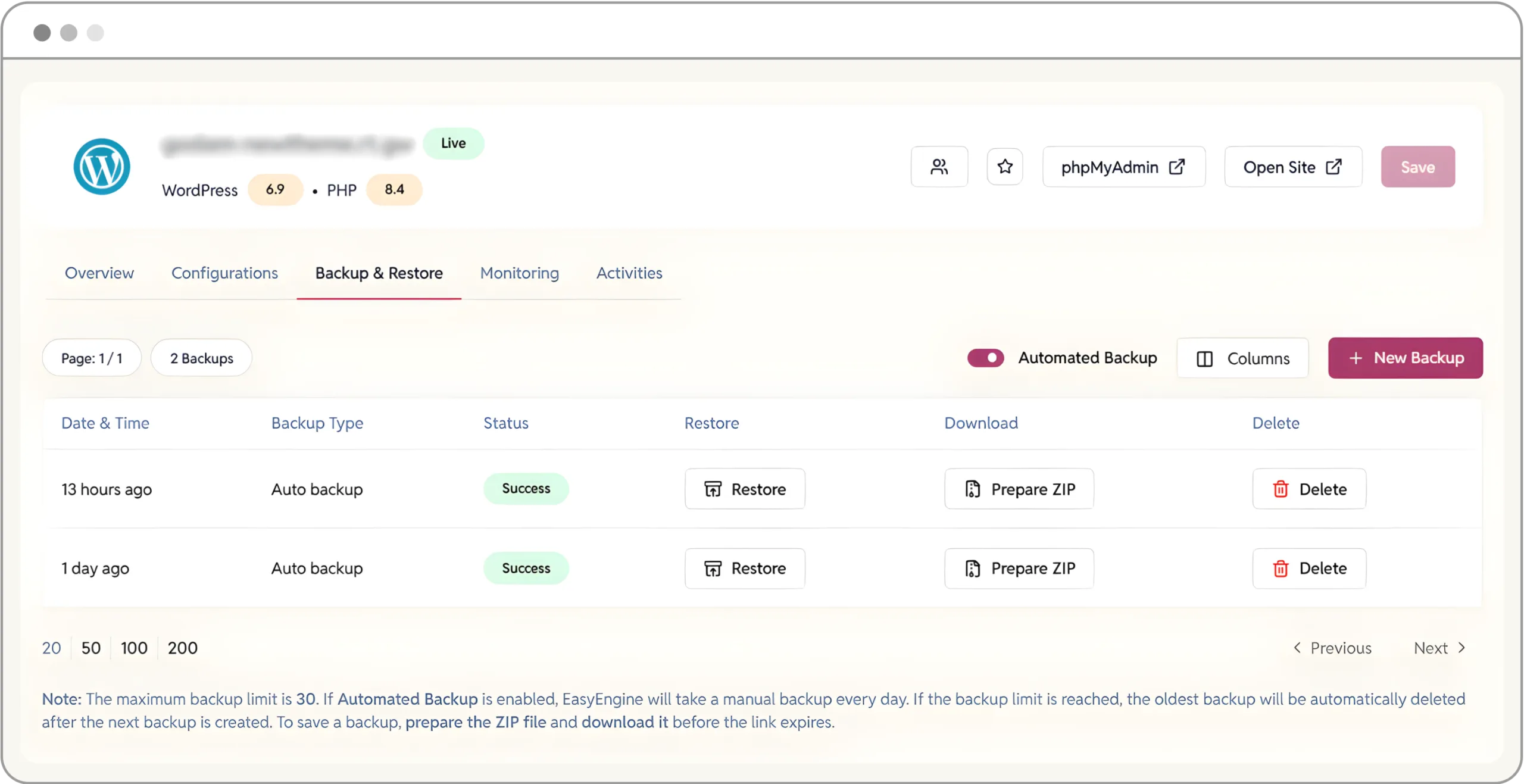
Redis object caching
One-click object and full-page caching for faster DB queries and page loads.
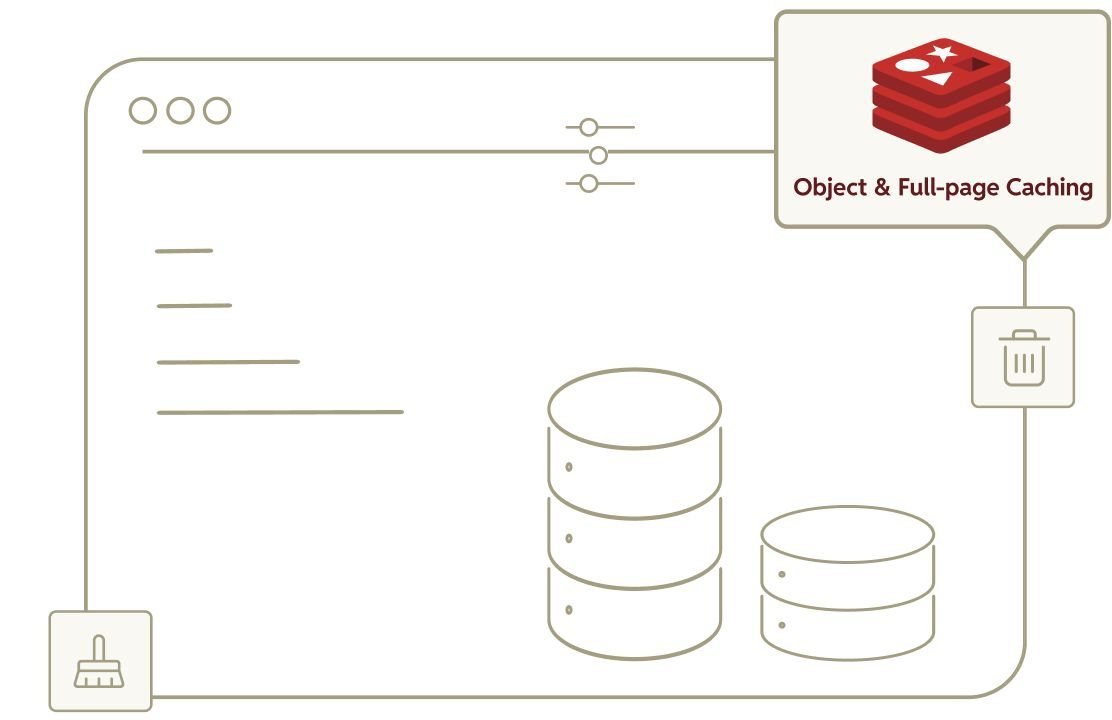
Real-time logs
NGINX, PHP, and WordPress logs in your dashboard. Debug without SSH.
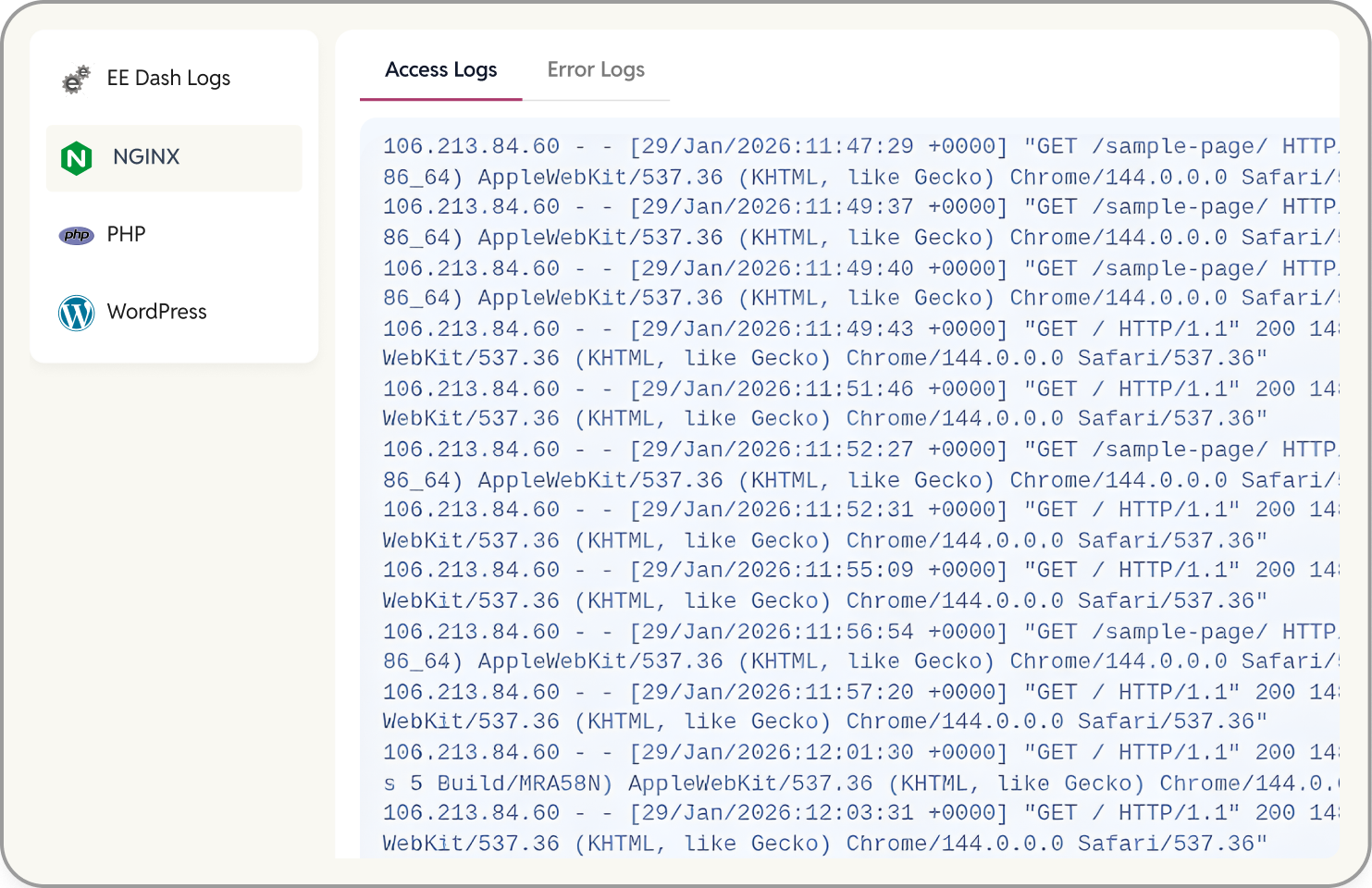
Cron management
Ensure scheduled tasks fire reliably. No more missed cron jobs.
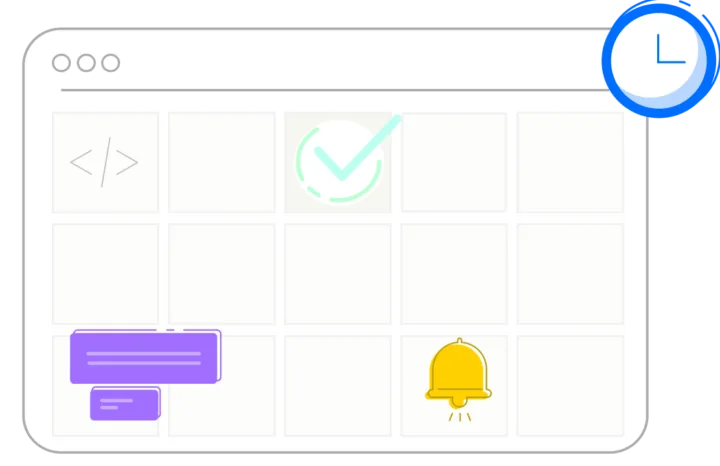
Everything you need to run & deploy WordPress at scale
Built for growing teams to launch faster, manage multiple sites, simplify server management and collaborate effortlessly.
Team Access & Permissions
Invite admins, managers, and team members with granular permissions. Control who can access which sites and servers. Every action logged for accountability.
- Role-based access across sites and servers
- Invite clients to see only their projects
- Full audit trail of every action
Server & Site Management
Create WordPress or custom sites in a few clicks on WP Cloud, AWS, DigitalOcean, Hetzner or your own hardware. SSL, caching and backups configured automatically.
- Add unlimited servers from any provider
- One-click WordPress with SSL, caching & backups
- Import or restore existing EasyEngine installations
Deployments & Developer Tooling
Connect your GitHub repos and deploy on push. Staging sites, WP-CLI access, and SSH keys built in. Use your workflows, not ours.
- GitHub integration with automated deployments
- Staging environments for safe testing
- Full WP-CLI and SSH access when you need it
Backups & Recovery
Automated daily backups to your own S3-compatible storage. Restore any site to any point with one click. Download backups anytime.
- Daily automated backups to S3
- One-click restore to any backup point
- Your storage, your control
…plus everything you’d expect
Integrations that help you simplify and speed up your site management and maintenance workflow.
- Free SSL certificates (Let’s Encrypt)
- Redis and OPcache with one toggle
- Firewall protection
- Real-time NGINX, PHP, and WordPress logs
- phpMyAdmin access per site
- Cron management
- New Relic integration
- SFTP access
Your infrastructure.
Your workflow.
EasyEngine adapts to your business, customize it your way with plug-and-play connectors, or launch instantly with optimized defaults.
Cloud infrastructure





Stack & integrations







Need something specific? We build custom integrations and workflows for teams with unique requirements.
Enterprise-ready.
Designed around your needs.
Need on-premise hosting? Custom SLAs? White-glove migration support? EasyEngine is backed by rtCamp, a premier WordPress enterprise solutions provider.
On-premise and private cloud deployments
Custom integrations and workflows
Migration services (any platform → WordPress)
Dedicated support for your team or your clients
White-label and reseller options
Advanced security and access controls
DEVELOPER FRIENDLY
What thousands of developers are saying
about EasyEngine 🤗
Expert support when you need it
Have more questions?
A modern control panel to manage WordPress, PHP, and HTML sites on your own servers or WP Cloud — all in one place.
No, we’ll handle it.
You can provision a fresh server through the dashboard — we’ll install for you.
Or, you can import an existing server that already has EasyEngine CLI installed.
Yes. You can add any Ubuntu server to EasyEngine Dashboard, no matter which cloud provider it’s hosted on (AWS, DigitalOcean, Hetzner, GCP, Azure, or others).
For new servers, we currently require Ubuntu 24.04.
If you want to provision servers directly from the dashboard, we support AWS, DigitalOcean, and Hetzner out of the box.
Servers created on other providers can still be added manually as long as they meet the Ubuntu requirement.
This gives you flexibility — use your preferred cloud provider while still managing everything in one dashboard.
No. You host them on your own server or WP Cloud. We help you manage everything visually.
Yes — the Free Plan includes 2 sites, 1 server, and all core features. Upgrade anytime as you grow.
We charge based on the number of sites you manage. Servers are unlimited. Bring your own infra or WP Cloud.
Yes — at launch, only BYO WP Cloud is supported. You’re billed by WP Cloud, and we only charge for dashboard usage.
Only server/site metadata and user actions
Yes — add Admins, Managers, or Members with role-based access across sites and servers.
Yes — the open-source CLI is available for server-side use. EasyEngine Dashboard is its visual companion.
Still unsure weather EasyEngine is the right platform for your business?
Book a free demo, and our expert team will walk you through the platform and show you how EasyEngine can simplify your WordPress workflow.