If Nginx aborts your connection when uploading large files, you will see something like below in Nginx’s error logs:
[error] 25556#0: *52 client intended to send too large body:
This means, you need to increase PHP file-upload size limit. Following steps given below will help you troubleshoot this!
Changes in php.ini
To change max file upload size to 100MB
Edit…
vim /etc/php5/fpm/php.ini
Set…
upload_max_filesize = 100M post_max_size = 100M
Notes:
- Technically, post_max_size should always be larger than upload_max_filesize but for large numbers like 100M you can safely make them equal.
- There is another variable max_input_time which can limit upload size but I have never seen it creating any issue. If your application supports uploads of file-size in GBs, you may need to adjust it accordingly. I am using PHP-FPM behind Nginx from very long time and I think in such kind of setup, its Nginx to which a client uploads file and then Nginx copies it to PHP. As Nginx to PHP copying will be local operation max_input_time may never create issue. I also believe Nginx may not copy the file but merely hand-over the location of file or descriptor records to PHP!
Change in Nginx config
Add following line to http{..} block in nginx config:
http {
#...
client_max_body_size 100m;
#...
}
Note: For very large files, you may need to change value of client_body_timeout parameter. Default is 60s.
Reload PHP-FPM & Nginx
service php5-fpm reload service nginx reload
Changes in WordPress-Multisite
If you are running WordPress Multisite setup, then you may need to make one more change at the WordPress end.
Go to: Network Admin Dashboard >> Settings. Look for Upload Settings
Also change value for Max upload file size
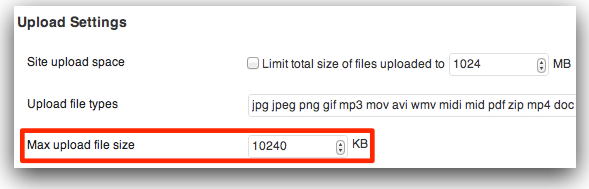
More…
- You may need to change PHP max execution time limit also.
- More optimization tips for WordPress-Nginx setup

That final line was the one I needed, no other articles mention it. This should be the top result in Google. Cheers!
Thanks for appreciation. 🙂
Hey I’m having this same issue and I can’t figure it out to save my self I want to be able to upload files up to 300mb but my server doesn’t let me. Please help.
Apart from steps mentioned in above article, you may need to change
memory_limitinphp.inifile.Better would be to check error logs. You will see exact reason why 300MB files are not uploading properly. It might be the case that they are getting uploaded but are failing to process.
Thanks for the tips on how to increase file limit on nginx server. At first I edited php.ini file but it didn’t work properly. After checking your tips I just edited nginx.conf file and now it’s working perfectly.
Thanks!
There are few more things where PHP & Nginx both need changes. Coming from Apache background, most of the time its hard to anticipate! I had spent hours myself when I was new to nginx to find out this.
Glad to know it helped. 🙂
the multisite config had slipped my attention – many thanks… very helpful!
We use multisite setup for on many client server. That’s how we managed to find out that setting.
Glad to know it helped. 🙂
I just HAD to leave a comment to say how much this helped me. I’ve been scouring the web for a solution to my 413 error and just knew it had something to do with nginx. Much appreciated.
Glad to know it helped. 🙂
Works beautifully. Thanks for the concise and easy-to-understand instructions for a nginx novice like me.
@David
Glad to know it helped. 🙂
Gold. This site has been invaluable for getting ramped up on Nginx and solving little quirks along the way. Thanks!
@David
Thanks for appreciation. I hope you will find other tutorials in this series useful as well.
Salved my magento, thank you very much
I tried it. But its didn’t works.
I tried it in http {} and server {}
my php setting is huge.
Maximum HTTP POST size === 200M
Maximum file upload size == 100M
Maximum execution time == 30000
Maximum input parsing time = 60000
Nginx config
client_max_body_size 100m;
uploading file size is 3 MB
Did you restart PHP-FPM and Nginx?
If yes, please check for error log. There could be some other issue.
very GOOD !!!
This is a good tutorial – thanks.
I just comment to say thank you Rahul..it save me lot of hours finding solution in the web.your solution is easy to follow and concise nothing i find in google like yours,everyone is just copy cat with other website lol!.again thank so much for your time and effort.peace!