Plan Management
EasyEngine Dashboard offers flexible subscription management – you can upgrade, downgrade, or cancel your plan at any time directly from the Billing section. The Billing section is accessible only to the owner of the organization.
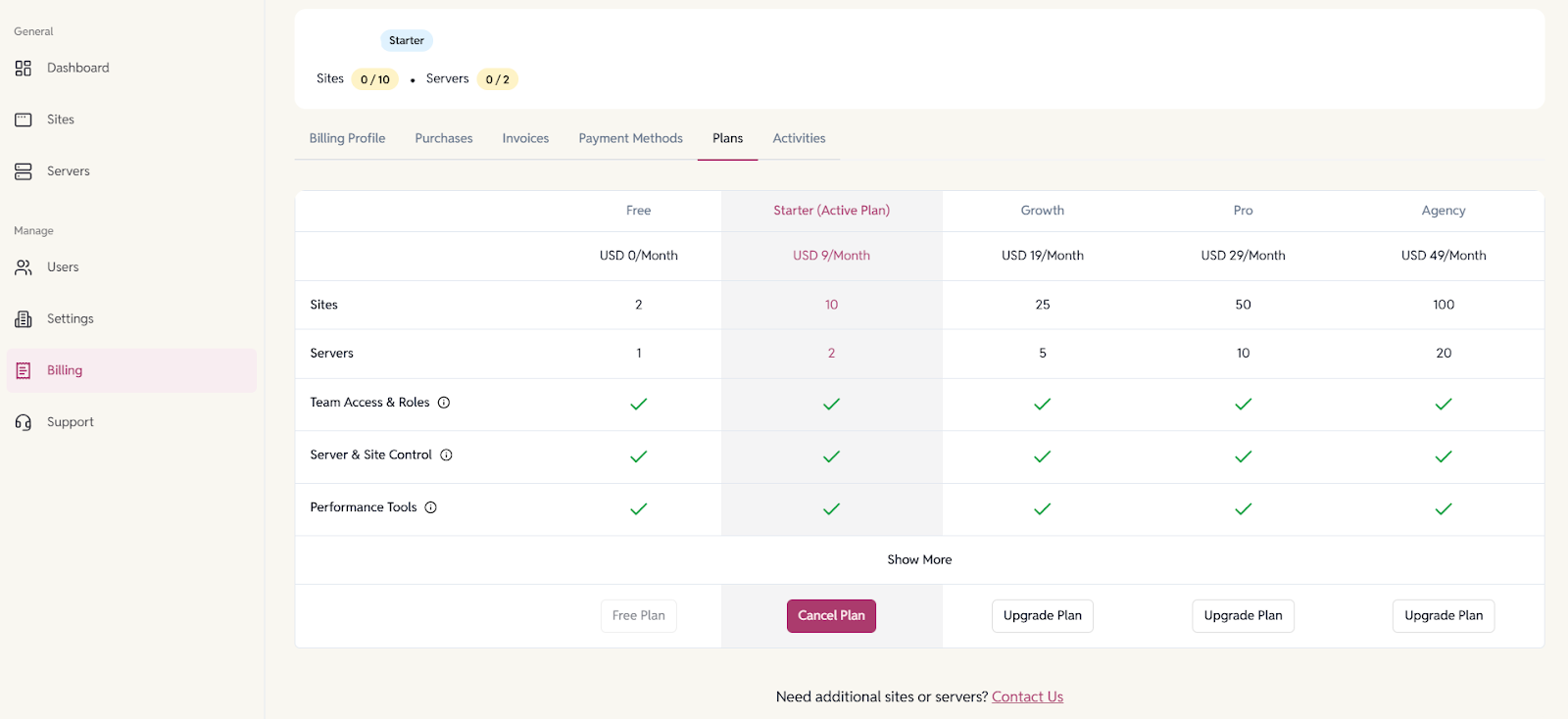
Cancellation Policy
- You can cancel your plan anytime.
- Once cancelled, your subscription remains active until the end of the current billing cycle.
- You can reactivate the plan anytime before the cycle ends.
- No refunds are issued for cancelled or unused portions of the plan.
Upgrades
- You can upgrade your plan anytime.
- Upgrades take effect immediately.
- The difference is prorated – you only pay for the remaining days in the current cycle.
Example:- You purchase a plan on November 2 for $30/month (30 days) = $1/day.
- After 3 days, you upgrade to a $60/month plan.
- The remaining 27 days are recalculated:
- New plan: $60/month → $2/day × 27 days = $54
- Old plan credit: $1/day × 27 days = $27
- You pay $27 for the upgrade.
- Your billing cycle remains the same – renews on December 2.
Downgrades
- You can downgrade your plan anytime.
- Downgrades take effect after the current billing cycle ends.
- No refunds or adjustments are made mid-cycle.
Refunds
EasyEngine Dashboard does not provide refunds for partial months, unused time, or cancellations made mid-cycle.
Payment Methods
Manage your cards under the Payment Methods tab.
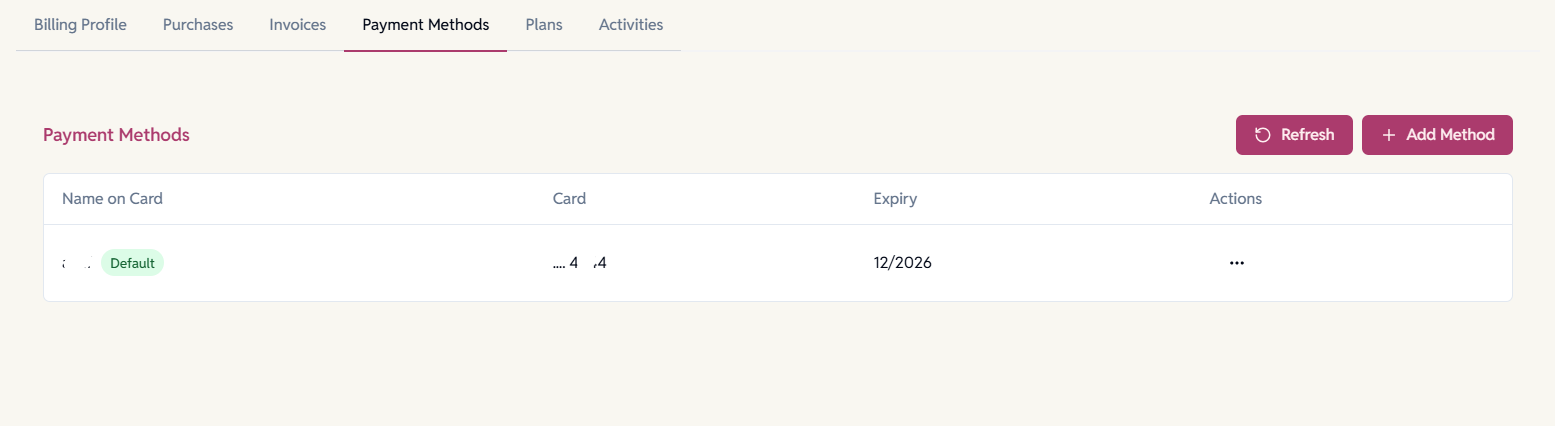
You can also add a new payment method by clicking on the ‘Add Method’ button.
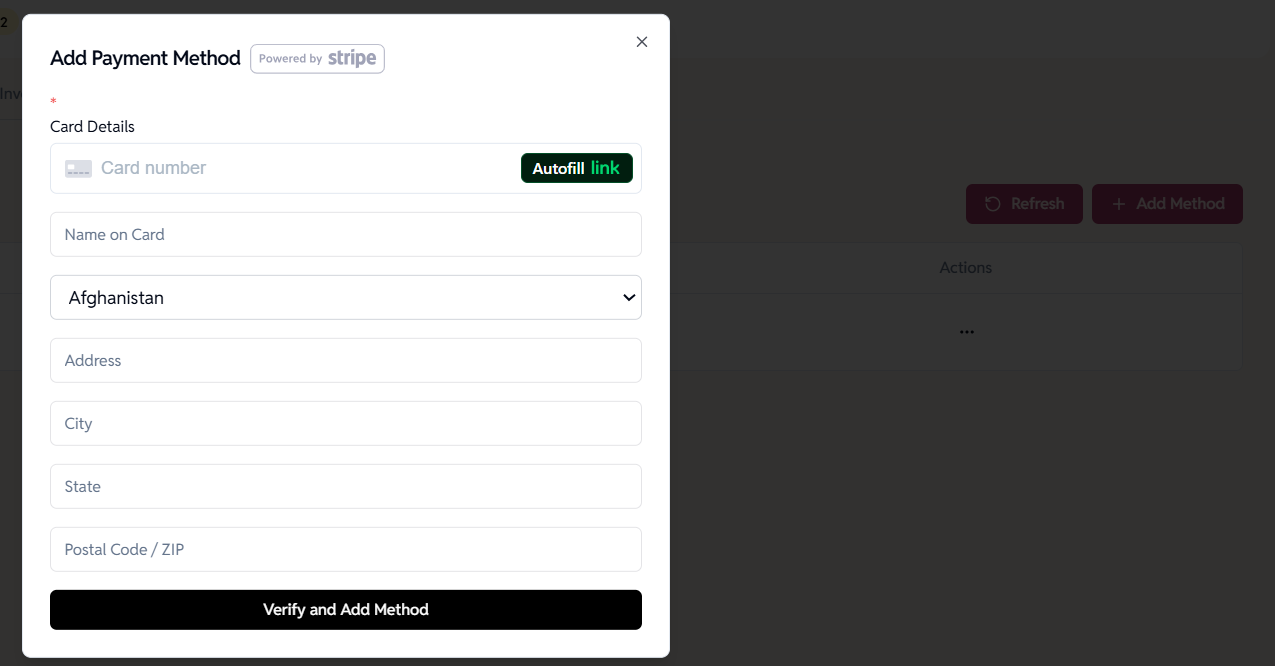
Purchases
View all your historical purchases and the active plan under the Purchases tab. Renewal of your active plan happens automatically on the ‘End Date’ of the plan period (purchase).

Invoices
View and download all the paid and cancelled purchases under the Invoices tab.

Track Billing Activities
All the activities performed in the Billing section are automatically captured under the Activities tab.

Billing Issues
For payment issues, discrepancies, or clarifications on billing, please raise a ticket via helpdesk.