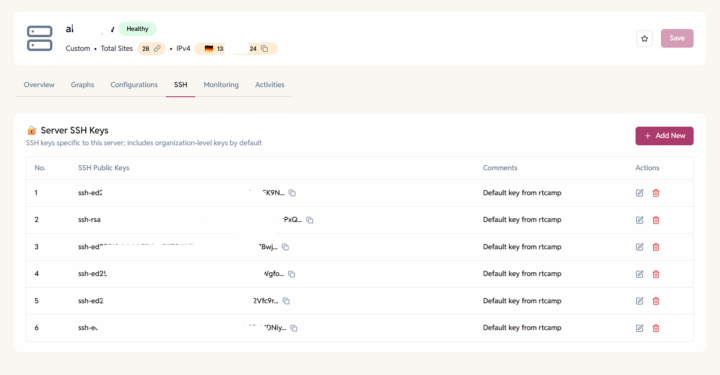EasyEngine supports provisioning new servers on Digital Ocean (DO) with Ubuntu 24.04 LTS.
- Go to Servers > Click on the ‘Add New’ button
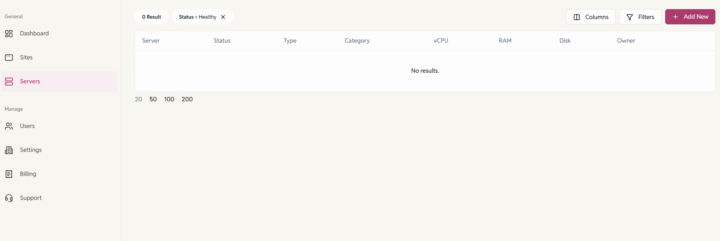
- Choose Digital Ocean as your cloud provider and proceed to the next step.
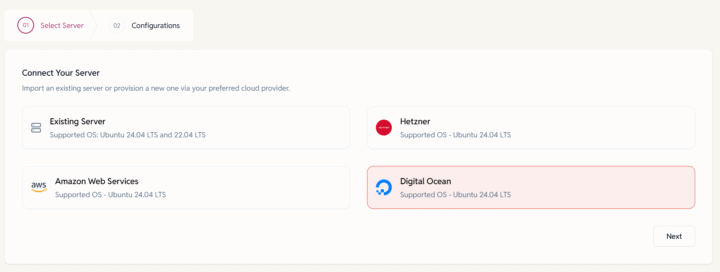
- Server Configuration: Enter Server Details
- Server Name: Provide a name for the server.
Example: domain.com, sub.domain.com - Server Category: Select the purpose of the server.
Example: development, production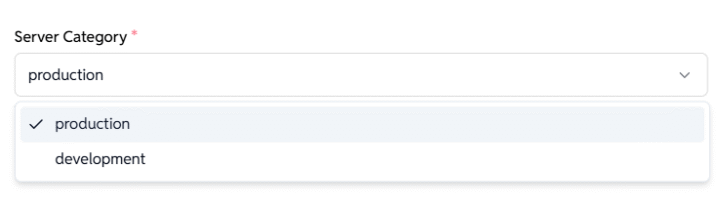
- Choose Region: Select a preferred location.
- DigitalOcean data centers are available in:
Netherlands (Amsterdam 3), India, Germany, United Kingdom, United States of America, Singapore, Australia, Canada. - Select a Droplet Plan depending on your workload preferences.
Note: Pricing is indicative – confirm final costs with DO.
- DigitalOcean data centers are available in:
- Server Name: Provide a name for the server.
- Click Submit to Provision your Server.
EasyEngine will automatically create the droplet on the DO and set it up with your chosen configuration.
Note: Server provisioning might take 15-20 minutes. The server status will automatically update to “Live” once provisioning is complete.
Need help? Contact us via helpdesk.
Secure & Access Servers
Once the server is connected, you’ll be able to:
- SSH into the server by adding SSH keys at the organization level or at the individual server.
- Create and manage WordPress or other PHP sites.
- Enable Firewall and block malicious traffic.