1. I created a site using the EasyEngine CLI—why doesn’t it appear in my dashboard?
Currently, the dashboard does not auto-sync sites created manually via the CLI.
We recommend creating sites directly from the dashboard for them to appear instantly.
2. My DNS verification failed—can I skip it?
Yes, you can proceed without verification, but keep SSL unchecked.
The site creation will fail if SSL is enabled before the DNS record is updated.
After DNS propagation, run ee site ssl <domain> --le to add SSL.
3. How can I access my site’s database?
Enable Admin Tools in your site’s settings.
This provides access to phpMyAdmin, where you can access the database directly.
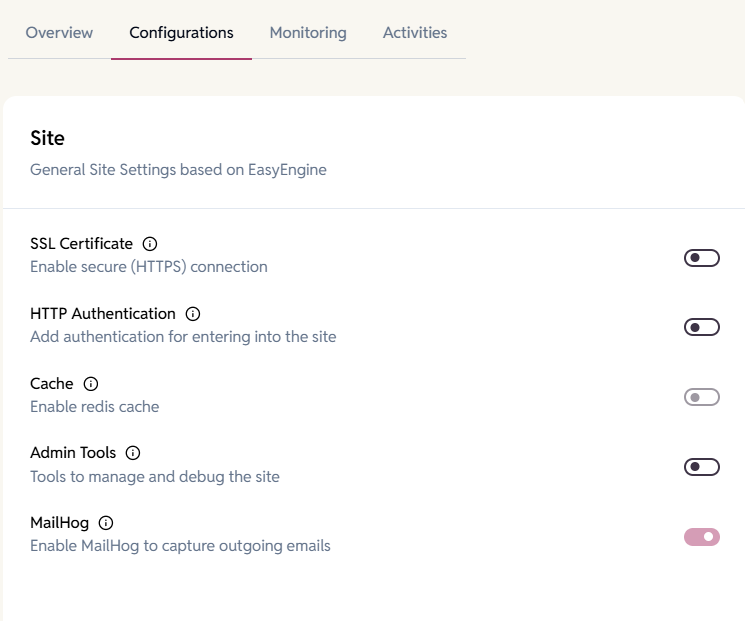
4. How can I enable Multisite (WordPress Network) for my EasyEngine WordPress site?
The Multisite (subdirectory or subdomain) option is available only during the initial site creation in EasyEngine.
Multisite mode needs to be set up at the time of installation.
Currently, there isn’t an option within EasyEngine to convert an existing single-site installation into a Multisite setup.
If you’re using subdomains, ensure:
DNS wildcard (*.example.com) is added, and
Wildcard SSL is issued (Let’s Encrypt verification may require TXT records).
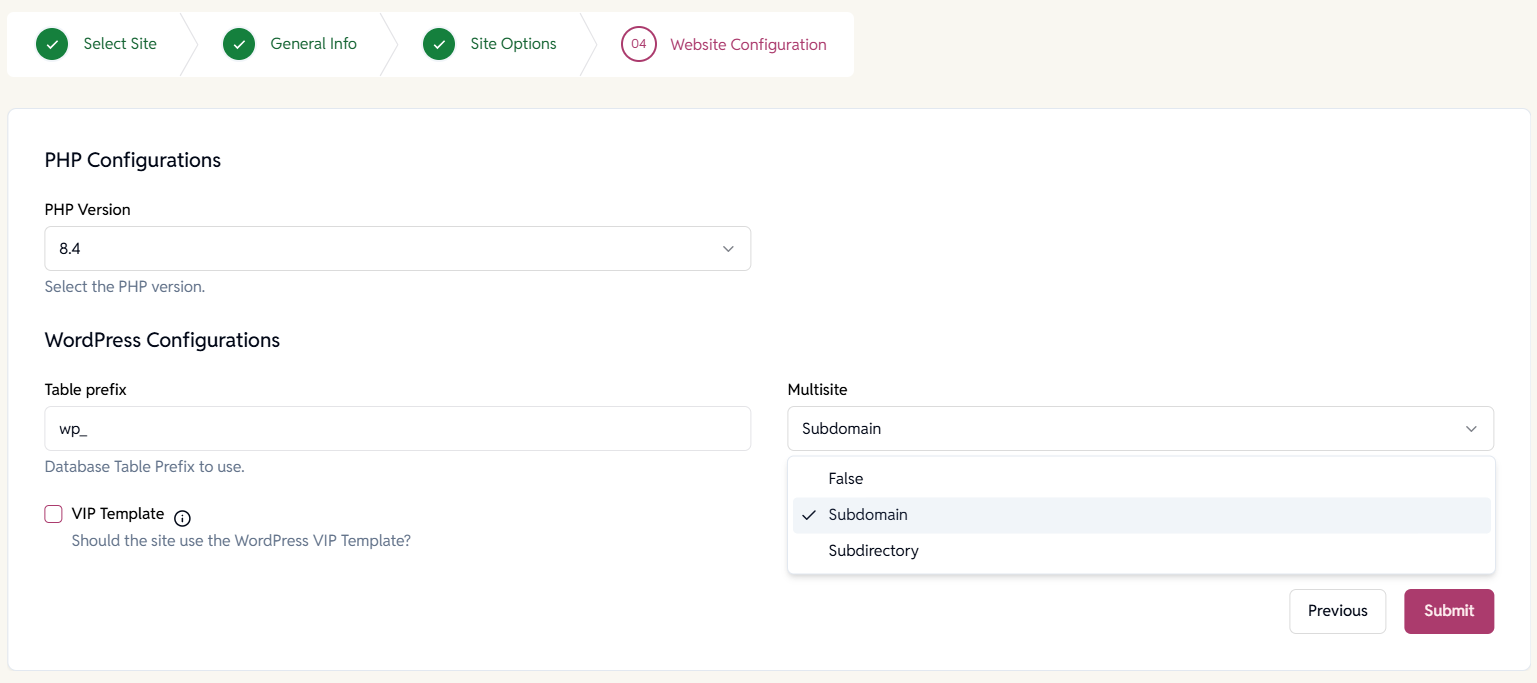
5. How do I delete a site or server that no longer exists?
If your VPS or server was deleted manually outside the dashboard, you can’t remove it directly since the dashboard awaits server confirmation.
Contact us via Helpdesk, and we’ll manually remove it for you.
6. What does each site status mean?
- Live: The site is created/imported successfully and manageable from the dashboard.
- Archived: Site is deleted permanently.
- Disconnected: Due to connection failure with your server, the site is not manageable from the dashboard.
- Locked: Site management on the dashboard is restricted due to quota/plan limits. You have to upgrade your plan.
- Failed: Site import/creation has failed.
- Setting Up: The site creation process is going on.
- Trashed: Shown for WP Cloud soft-deleted sites (which can be restored while they’re in the ‘Trashed’ state).