Last updated on Oct 27, 2025
Follow these steps to enable and use SFTP access for your EasyEngine site:
Step 1: Enable SFTP Access
- Navigate to your site on the EasyEngine Dashboard.
- Go to the Configuration tab.
- Under the Admin Actions section, toggle “Secure File Transfer Protocol (SFTP)” to add yourself as an SFTP user to the site.
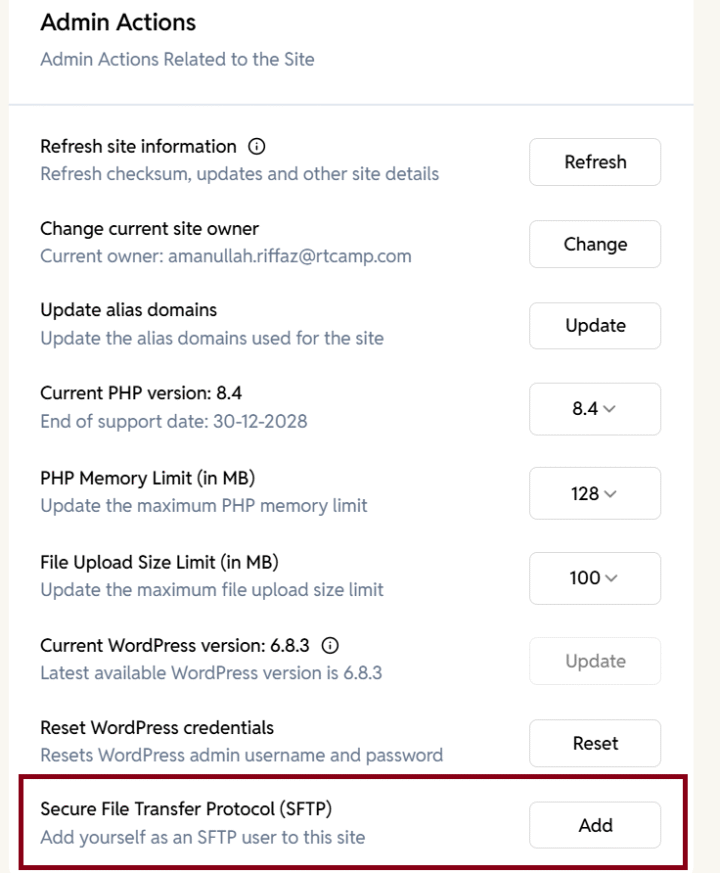
Step 2: Manage Access
- Your SFTP credentials (username, password, and host details) will be automatically generated in a minute.
- You can view these credentials under the Overview tab, in the SFTP Details section.
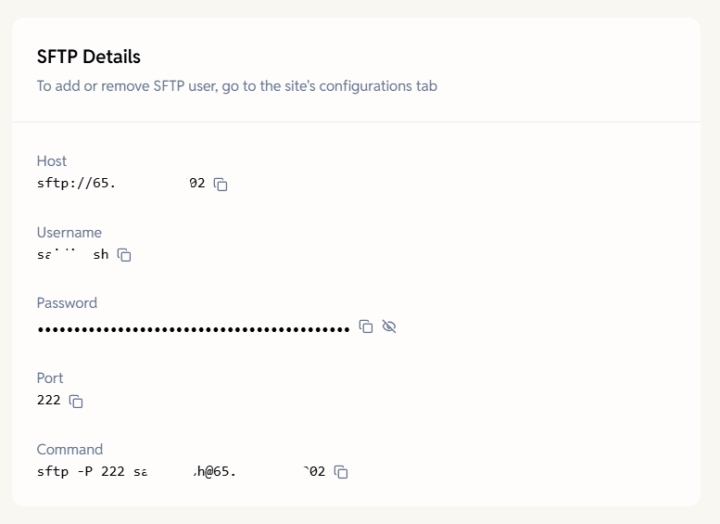
- To remove or revoke SFTP access, return to the Admin Actions section and disable the SFTP access toggle.
