All the Tools You Need to Manage Sites & Servers
From one-click WordPress setups to advanced DevOps workflows, EasyEngine simplifies it all.

Team Access & User Permissions
- Multi-Level Access Control: Admin, Manager, Member roles with Create/Edit/View permissions.
- Org Admin User Settings: Manage team roles, GitHub, backups, SSH keys, cloud tokens.
- Activity Logs: Permanent logs of user actions per site/profile.
- Security Alerts: Notifications for unauthorized access attempts.
Keeps production environments safe with granular control and real-time alerts.
For Agencies
Devops
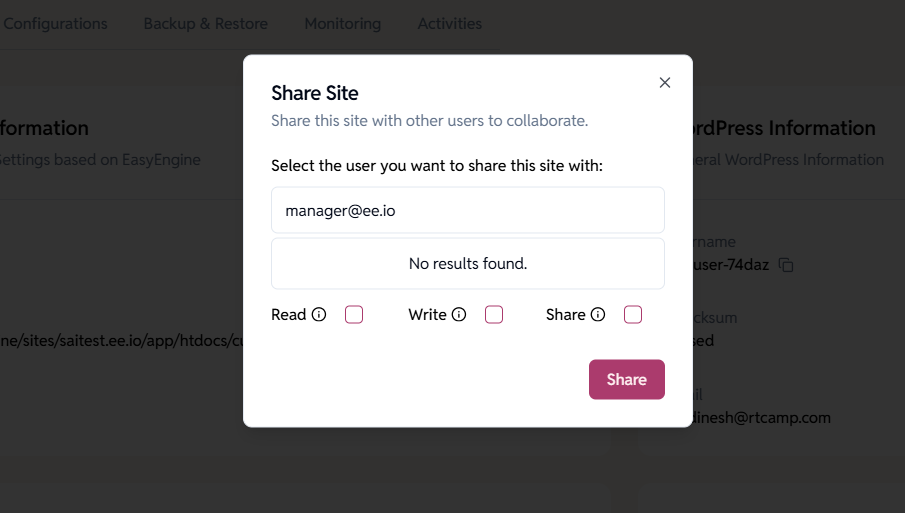

Effortless Server Setup & Management
- Import Existing EE/Ubuntu Server: Integrate via public SSH key.
- Create New Server: Automated provisioning on AWS, DigitalOcean, Hetzner.
- NGINX Web Server: Default engine, handles traffic, caching, optimizations.
- Server Info & Health: View provider, status, version, health metrics.
Manage all servers from one dashboard, no manual setup needed.
For Devops
Agencies
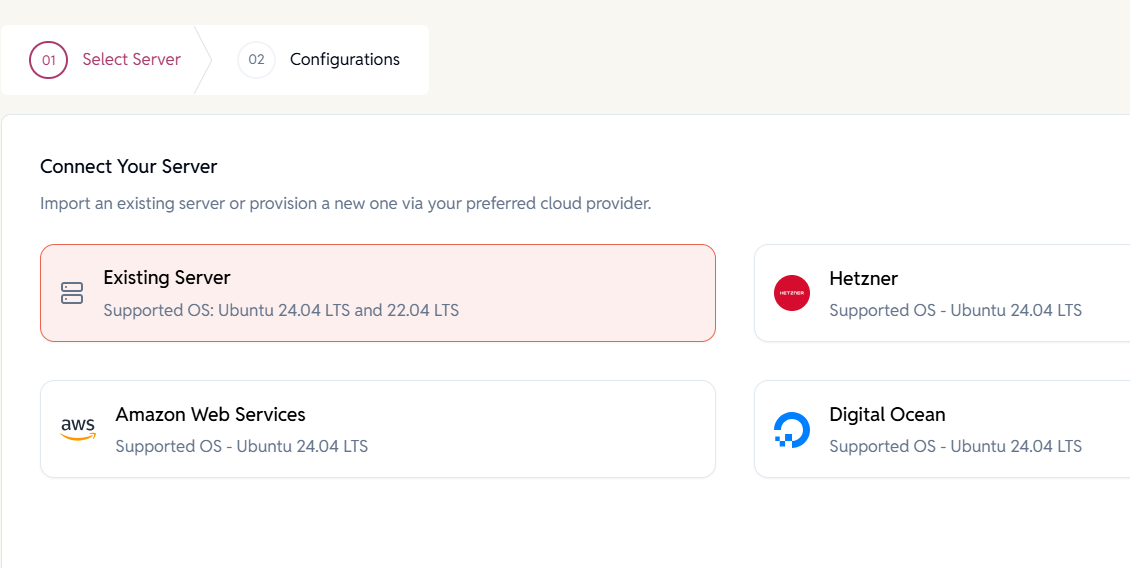

Site Creation & Control with Ease
- 1-Click Site Setup: Launch WordPress, PHP, or HTML sites with SSL, caching, and custom DB prefixes.
- Multi-Site: Enable WordPress Multisite (subdomain/subdirectory).
- Mailhog (Dev Only): Catch emails in dev environments without sending real messages.
Launch sites in minutes with pre-configured, secure templates.
For Freelancers
Indie Hackers
Agencies
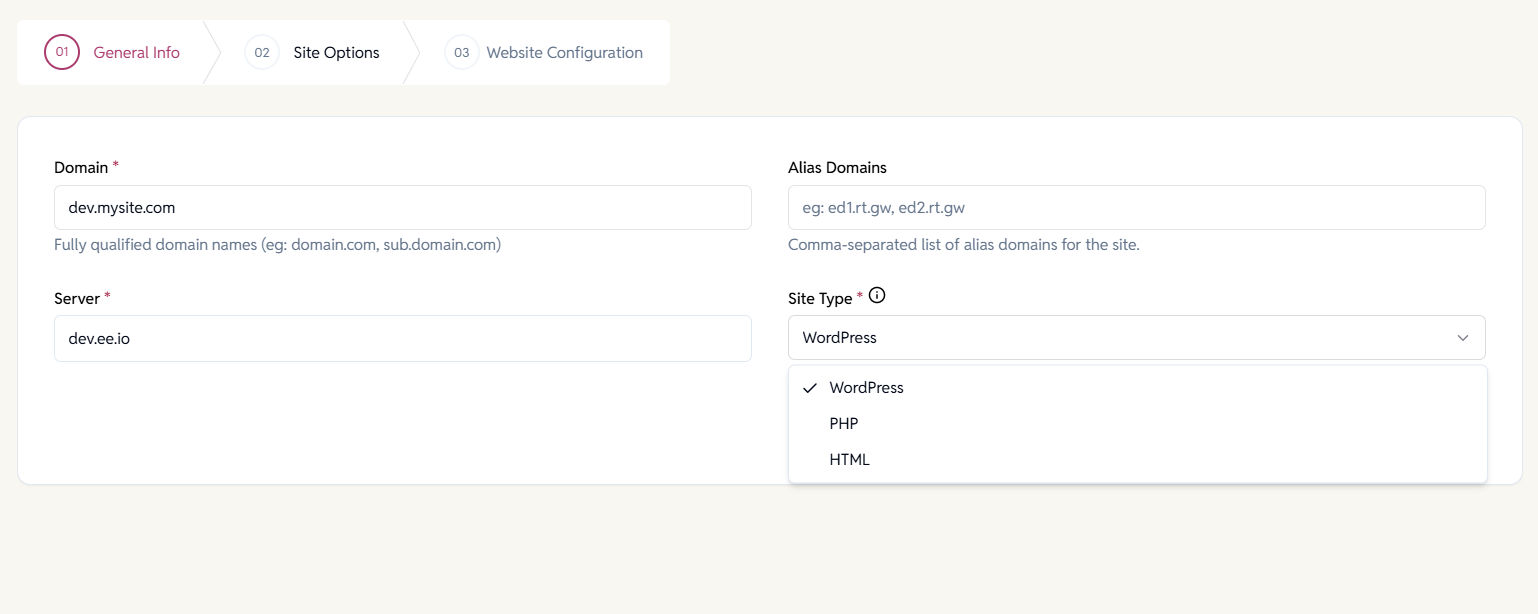

Deployments & Developer Tools
- GitHub CI/CD: Connect repositories, auto-deploy from selected branches, enable multi-branch workflows.
- Enable SSH per Site: Add GitHub-linked or manual SSH keys for Secure terminal access.
- Admin Tools & phpMyAdmin: Toggle access to admin and http auth credentials, NGINX configs, cache per site.
- Switch PHP Versions: Per-site control (8.1–8.4).
Streamline workflows with automation and flexibility.
For Indie Hackers
Devops
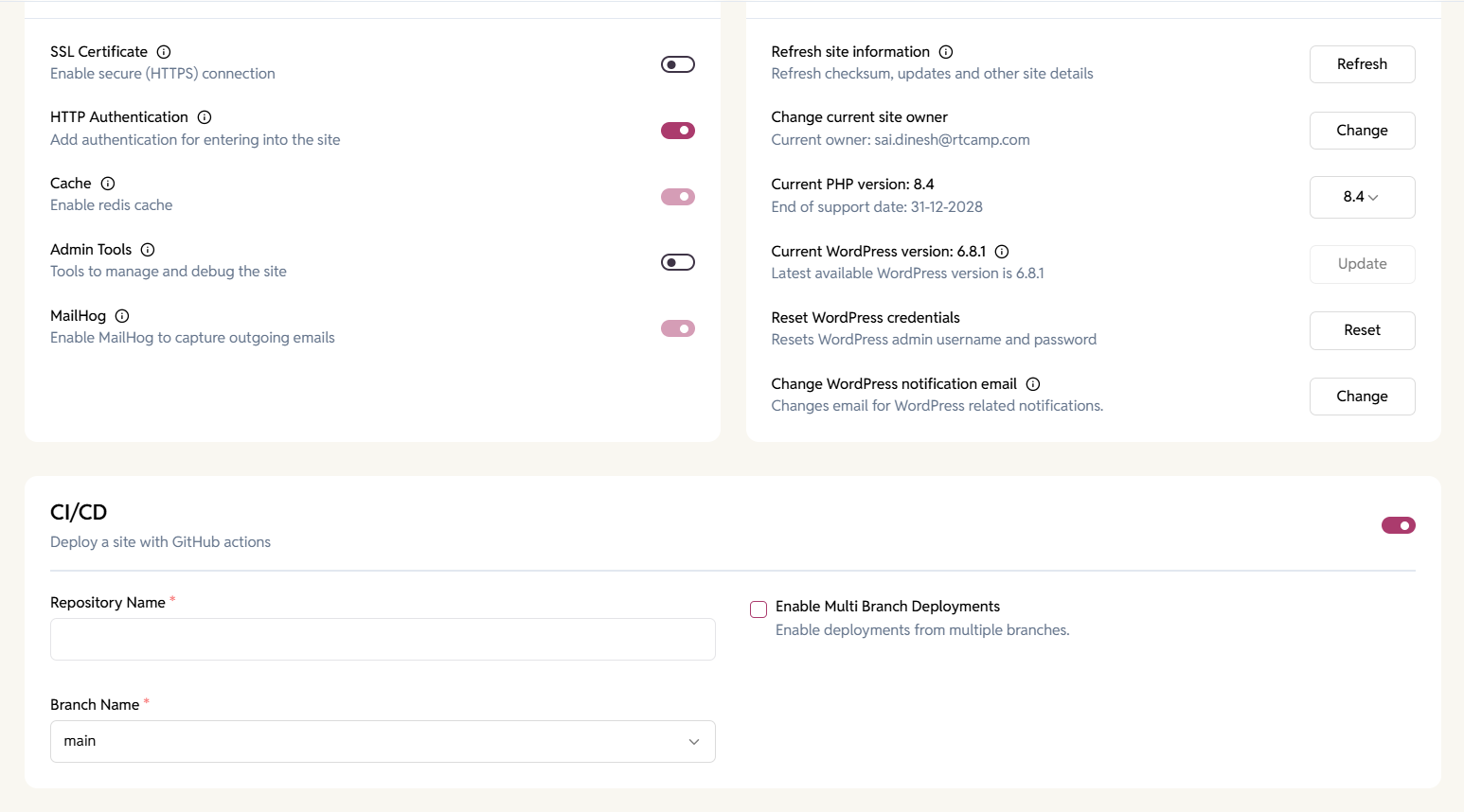

Speed & Caching
- NGINX Architecture: High-performance default web server setup for WordPress and PHP.
- Redis & OPCache: Enable object and opcode caching with one click and optimal defaults.
- Fast by Default: No manual tuning needed — performance built into the stack.
Instant visibility into site and server performance.
For DevOps
Agencies
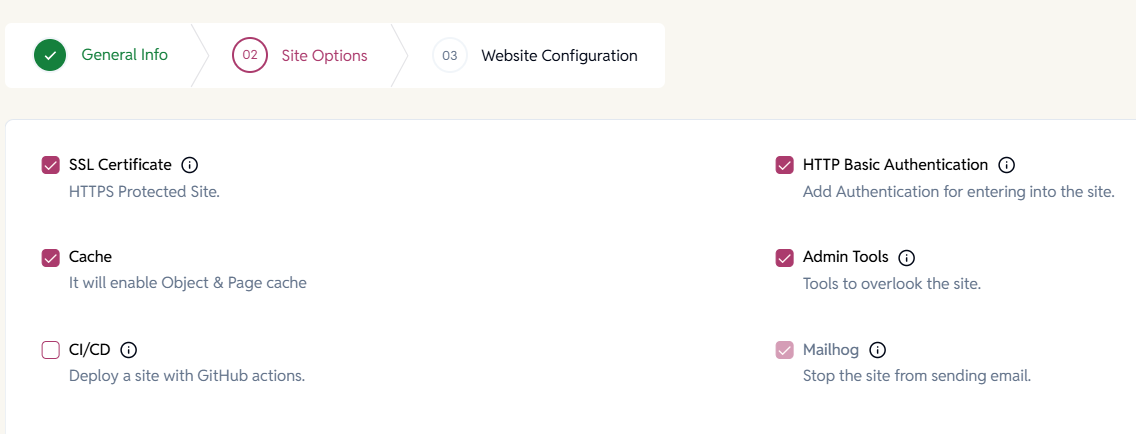

Reliable Backups & Recovery
- S3 Backups (Manual + Daily): Connect your own S3-compatible storage and automate daily backups.
- 1-Click Restorer: Revert any site to a previous backup in seconds.
- Downloadable Backup Files: Access and manage backup versions.
Protect your site with easy, secure backups.
For All
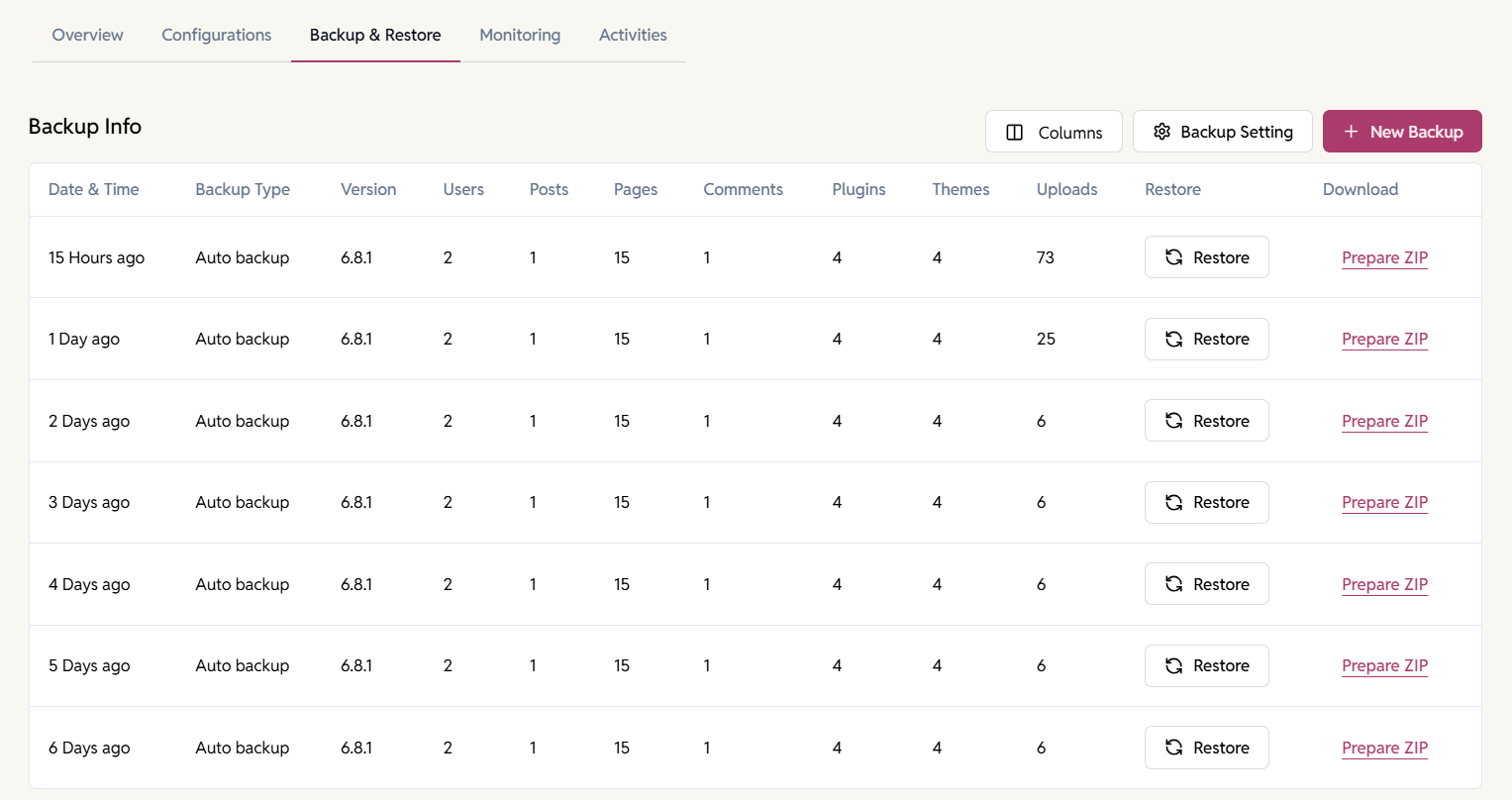

Logs & Monitoring
- Live Log Viewer: Access real-time NGINX, PHP, and WordPress logs.
- Usage & System Stats: View breakdowns by server, site type, PHP/WP version, and more.
- New Relic Integration: Connect your New Relic account for in-depth performance insights.
Monitor what matters, without logging into your server
For DevOps
Agencies
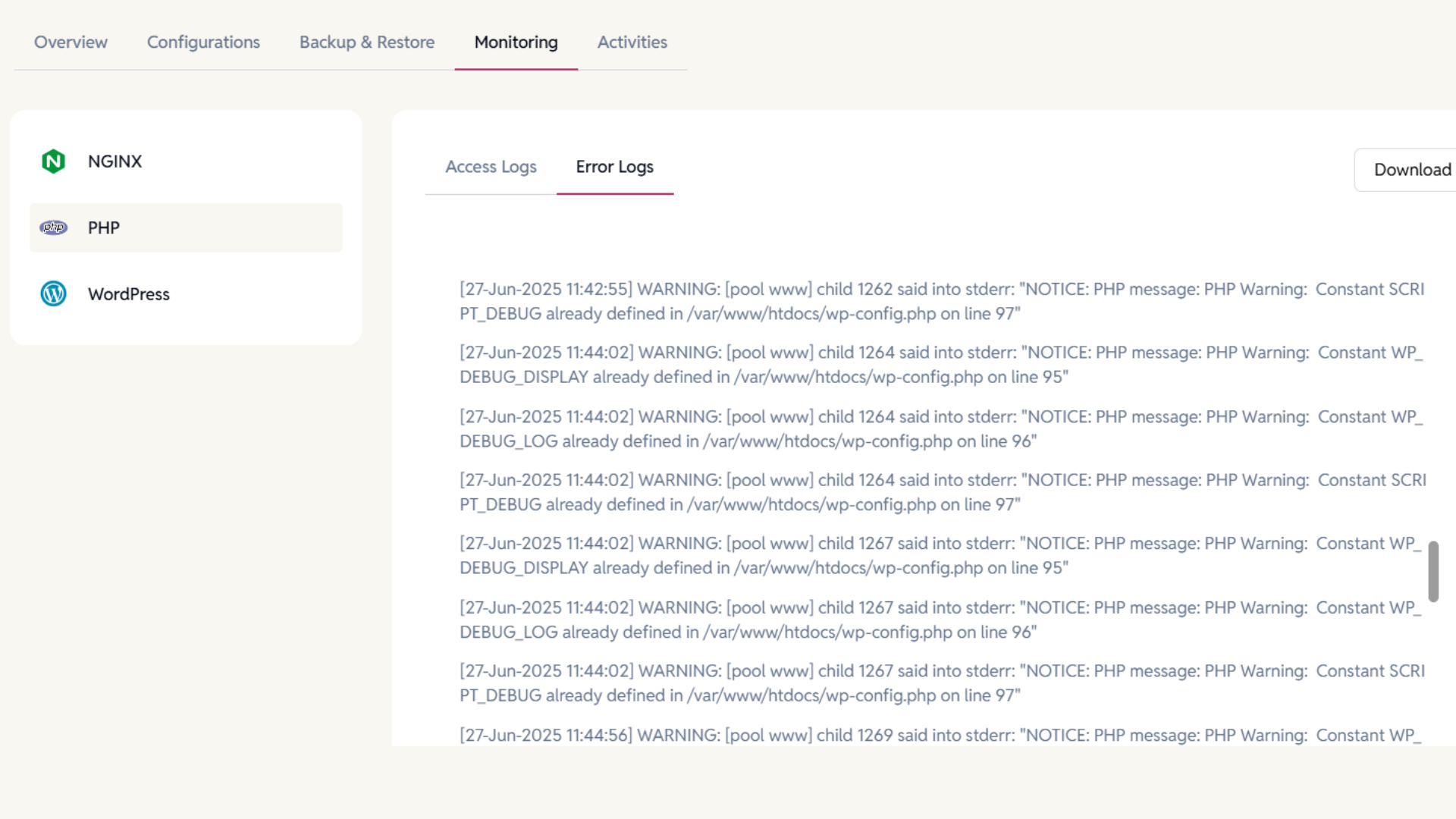

Create WP Cloud Sites
- Bring Your Own API Key: Connect your WP Cloud account and start deploying sites instantly.
- 1-Click Site Creation: Launch optimized WordPress sites—no server setup needed.
- Powered by WordPress.com Infra: Fast, secure, auto-scaling hosting built for WordPress.
Protect your data with easy, secure backups.
For All
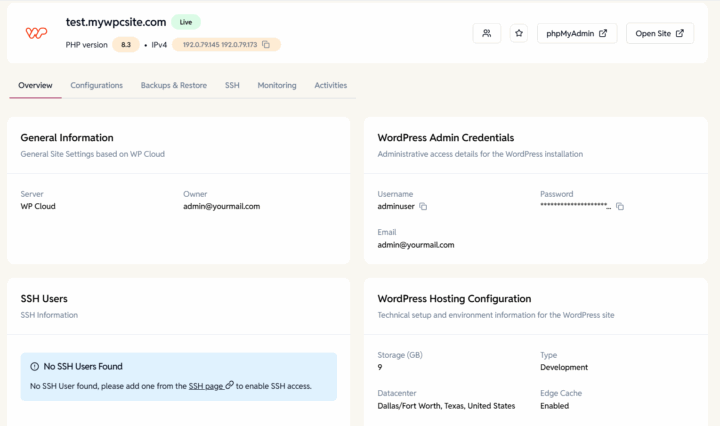

Firewall Protection
- Auto-Block Threats: Protects against brute-force attacks, bad bots, suspicious user-agents, and abusive crawlers.
- Whitelist & Blacklist IPs: Give trusted IPs priority access and instantly block unwanted traffic.
- One-Click Control: Enable/disable firewall and manage IP rules from a simple dashboard.
- No Config Needed: Pre-configured protection that works out of the box.
Smart, automated security for every server.
For All
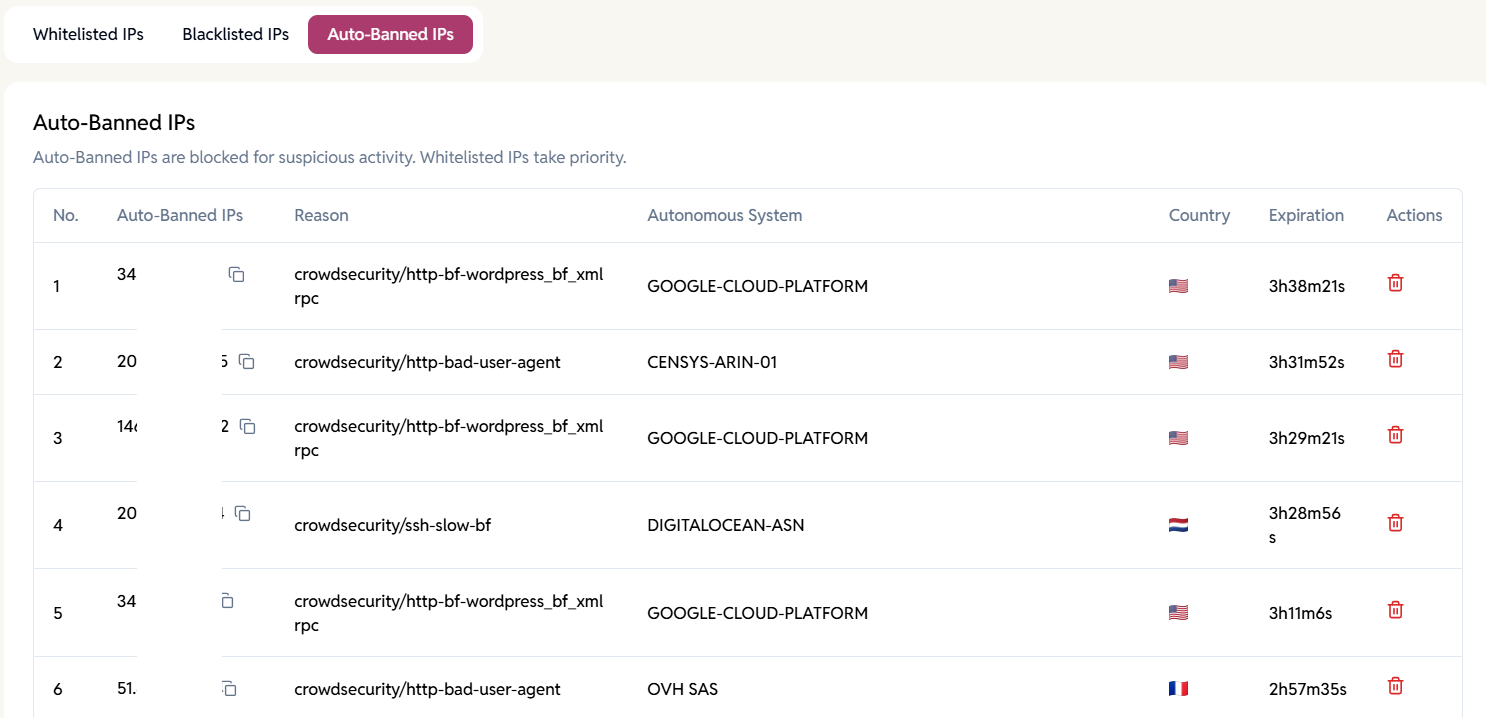
Connect to Your Cloud, Effortlessly
Provision new servers or connect your existing EE stack. Bring your own WP Cloud key and go serverless.

EasyEngine Stack
Enjoy high-performance defaults with the power of EasyEngine’s proven open-source architecture.
Integrated with New Relic, S3 Backups, and GitHub
Connect observability, backups, and infrastructure tools to powerup your workflows and uptime.

Ready to Simplify WordPress Management ?
All the tools. One dashboard. Quick Response.