easyengine (ee) note: If you are using easyengine, you can accomplish everything in this article using command:
ee site create example.com --wpredis
Nginx does not have built-in support for redis_cache. We need four Nginx modules: srcache-nginx-module, redis2-nginx-module, HttpRedisModule and set-misc-nginx-module to get everything working on Nginx.
We will have to rely on third party nginx module. Without this module, you won’t be able to cache with Redis.
Prerequisites
You will need redis server installed to cache your site with redis.
If you have installed Nginx from our repository you will have these modules already available with Nginx . You can test with following command:
nginx -V 2>&1 | grep 'srcache-nginx-module\|redis2-nginx-module\|HttpRedisModule\|set-misc-nginx-module' -o
If you see following output, then you have it.
srcache-nginx-module HttpRedisModule redis2-nginx-module set-misc-nginx-module
Otherwise, if you are on Ubuntu or Debian with Nginx default installation, you can use following commands to install nginx with necessary modules from our nginx repo.
Reinstall Nginx with modules that support Redis cache
# For Ubuntu 16.04 sudo sh -c "echo 'deb http://download.opensuse.org/repositories/home:/rtCamp:/EasyEngine/xUbuntu_16.04/ /' >> /etc/apt/sources.list.d/nginx.list" sudo apt-get update sudo apt-get install nginx-custom nginx-ee # For Debian 8 echo 'deb http://download.opensuse.org/repositories/home:/rtCamp:/EasyEngine/Debian_8.0/ /' >> /etc/apt/sources.list.d/nginx.list apt-get update apt-get install nginx-custom nginx-ee
For other versions of Ubuntu and Debian, install packages as per instructed here.
Install Nginx Helper Plugin
Above steps ensures that you have necessary modules with Nginx, so that Nginx can store and access cache from redis. Nginx cannot automatically find out which page to purge and when to purge?
So install Nginx helper plugin from WordPress plugin repository and activate it. Apart from other features, it provides cache purging options. Just activate it.
Nginx Helper Settings
1. Enable Cache Purge
2. Cacheing Method (Redis Cache)
Provide redis server hostname , port and prefix you have used for cacheing.
3. Select Cache Purging conditions
Save your settings.
Nginx Config
Now let’s make changes to /etc/nginx/sites-available/example.com file so that it looks like one below
server {
server_name example.com www.example.com;
access_log /var/log/nginx/example.com.access.log;
error_log /var/log/nginx/example.com.error.log;
root /var/www/example.com/htdocs;
index index.php;
set $skip_cache 0;
# POST requests and urls with a query string should always go to PHP
if ($request_method = POST) {
set $skip_cache 1;
}
if ($query_string != "") {
set $skip_cache 1;
}
# Don't cache uris containing the following segments
if ($request_uri ~* "/wp-admin/|/xmlrpc.php|wp-.*.php|/feed/|index.php|sitemap(_index)?.xml") {
set $skip_cache 1;
}
# Don't use the cache for logged in users or recent commenters
if ($http_cookie ~* "comment_author|wordpress_[a-f0-9]+|wp-postpass|wordpress_no_cache|wordpress_logged_in") {
set $skip_cache 1;
}
location / {
try_files $uri $uri/ /index.php?$args;
}
location /redis-fetch {
internal ;
set $redis_key $args;
redis_pass 127.0.0.1:6379;
}
location /redis-store {
internal ;
set_unescape_uri $key $arg_key ;
redis2_query set $key $echo_request_body;
redis2_query expire $key 14400;
redis2_pass 127.0.0.1:6379;
}
location ~ \.php$ {
set $key "nginx-cache:$scheme$request_method$host$request_uri";
try_files $uri =404;
srcache_fetch_skip $skip_cache;
srcache_store_skip $skip_cache;
srcache_response_cache_control off;
set_escape_uri $escaped_key $key;
srcache_fetch GET /redis-fetch $key;
srcache_store PUT /redis-store key=$escaped_key;
more_set_headers 'X-Cache $srcache_fetch_status';
more_set_headers 'X-Cache-2 $srcache_store_status';
include fastcgi_params;
fastcgi_pass php;
}
location ~* ^.+\.(ogg|ogv|svg|svgz|eot|otf|woff|mp4|ttf|rss|atom|jpg|jpeg|gif|png|ico|zip|tgz|gz|rar|bz2|doc|xls|exe|ppt|tar|mid|midi|wav|bmp|rtf)$ {
access_log off; log_not_found off; expires max;
}
location = /robots.txt { access_log off; log_not_found off; }
location ~ /\. { deny all; access_log off; log_not_found off; }
}
Don’t Forget
Always test your Nginx configuration and reload it. All changes to Nginx config must be followed by these commands
nginx -t && service nginx reload
Links: Nginx-Helper Plugin | EasyEngine

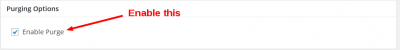
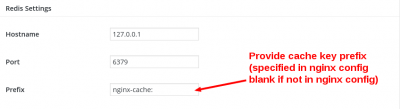
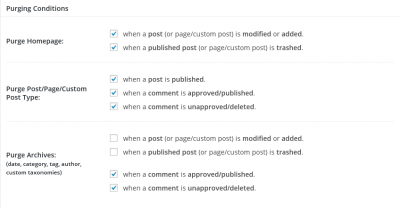
Using Ubuntu 18 this also requires https://github.com/openresty/echo-nginx-module.