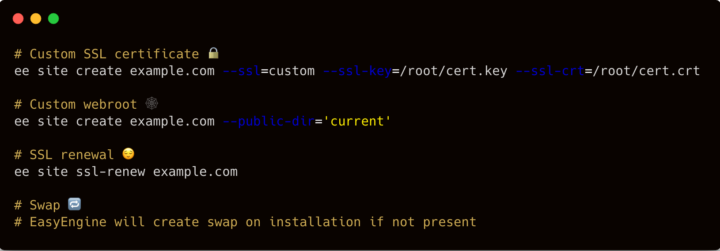
We have release EasyEngine v4.0.10. This marks our second release of 2019.
Features Added 🛠️
Custom SSL certificate 🔒
EasyEngine now supports adding custom SSL certificates. This means if you already have SSL certificate for a site from a third party vendor, then you can use that instead of getting a certificate from Let’s Encrypt. Here’s how you would do it.
ee site create example.com --ssl=custom --ssl-key=/root/certificate.key --ssl-crt=/root/certificate.crt⚠️ Note: You might need to take care of certificate renewal yourself since EE can’t renew a custom SSL certificate.
Custom webroot 🕸️
EasyEngine now supports specifying custom webroot. This could especially be useful for sites which want webroot at different place. i.e. If you’re deploying the project with deployer, then your site’s code will be at $siteroot/app/htdocs/current. In that case you can use following command:
ee site create example.com --public-dir='current'Note that any path that you mention has to be inside $siteroot/app/htdocs.
SSL renewal 😌
Now you can renew your SSL certs with an EE command:
ee site ssl-renew example.comTo renew all the certificates you can run:
ee site ssl-renew --allCertificate renewal is allowed one week before the certificate will expire. You can override this limitation and force renewal with --force flag.
ee site ssl-renew example.com --forceFurthermore, EasyEngine will handle cron renewal for all existing and new sites. Note that certificate of sites that have wildcard certificate or use DNS challenge will be renewed only if Cloudflare API key is present.
Swap 🔁
Swap is one of the first things we configure on a fresh server. Hence, to reduce the setup time on a fresh server, EasyEngine installer will now add a swap of 1 GB if no swap is found on server.

I’m still hoping for a easy way to add php modules in the next version!
That’s the only reason I do not use EasyEngine any more. Every week I come here on the blog to see if this function has been added.
Where does one add the Cloudflare API key? I’m using wildcard certificate for my site. I upgaded to 4.0.10 but I can’t figure out where to set the Cloudflare API key. I tried the Handbook without much luck. Is there a location that the Cloudflare API key needs to be added or a command one needs to run?
hi..i didn’t find how to delete ssl, the v.4 i think not easy to follow the “guide”
btw, thanks you for your nice work!!