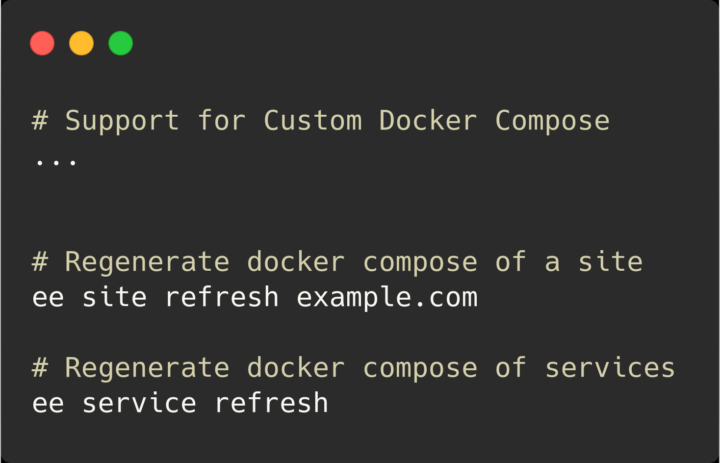
Hello there! We’re happy to announce a new release for EasyEngine – v4.2.0. It has been quite a while since we have had a major feature release of EasyEngine. As long a wait it has been, we’re sure that the work that has been put into this release will make you think it was worth the wait.
This version has introduced support for custom docker-compose, added refresh command to regenerate docker-compose file and also brought some optimisations to the MariaDB image.
Features Added 🛠️
Support for Custom Docker Compose 👩🔧
We have added support for custom docker-compose file in this release. Now with this feature, you can modify the docker-compose stack of a site without changing the default docker-compose.yml file. So now you don’t need to worry that your changes to the stack will be overridden in a future update.
This opens up a host of new customisation opportunities i.e. Now you can change the PHP docker image that your site runs on, or even you can extend the EasyEngine docker images, add your customisations like some additional PHP extensions, and then use those images. You can even define a new totally new service in docker-compose i.e. a node service, and that will run alongside existing services.
To see how you can make use of this feature, check out our handbook page on this topic.
P.S. This feature is also applicable on global services – the services that require only one instance to be running i.e. database, cache etc… So you will be able to modify the service stack to do things like having an ElasticSearch, RabbitMQ or Kafka for all your sites 🤯
Refresh Command to Regenerate Configuration Files 🔄
# Regenerate docker-compose of a site
ee site refresh <site-name>
# Regenerate docker-compose of global services
ee service refreshThis feature will regenerate your docker-compose file, letting you revert to the stock docker-compose file. This will be helpful especially for sites where you’ve changed the docker-compose file, but now you need the original file considering you can now move your customisations to a custom docker-compose file.
MariaDB Optimizations 🏎️
We have re-tested our MariaDB instance for performance bottlenecks, and accordingly, we have updated our docker image to include all our optimizations in it.
Expect a little performance boost for all your sites, for free 😉.
Bugfixes 🐛🚫
SSL Renew Cron
This was a major request from the community to fix this bug, and finally, we’ve fixed it – We have added a cron to trigger SSL renewal every 24 hours. So now you don’t have to worry about sites with expired certificates 🙂.
Disable Logging for JS/CSS in Nginx
We have disabled the logging of JS/CSS files in Nginx. Most of the time it’s not required and they keep on filling the access logs and disk space, not to mention it also makes making debugging issues harder.
Update ee-admin tools path
We have made changes in the way the admin tools URL was handled by EE behind the scenes so that it works correctly even when you have a non-default public directory. This will be especially helpful for sites that have CI/CD enabled in them.
Fix Opcache bug in PHP 7.4
There was a bug in upstream PHP 7.4 code that was causing some issues with Opcache. We have updated the PHP image to the latest version to solve this issue.
Add confirmation in message before running EE update
Now before EE will start an update, it will warn you that the update will take some time, and also suggest you run the upgrade in a tmux so that the upgrade goes smoothly even if your SSH connection to the server breaks.
Update to the latest version
Fire the EasyEngine update command to update to the latest version
ee cli updateRelease Link: v4.2.0
